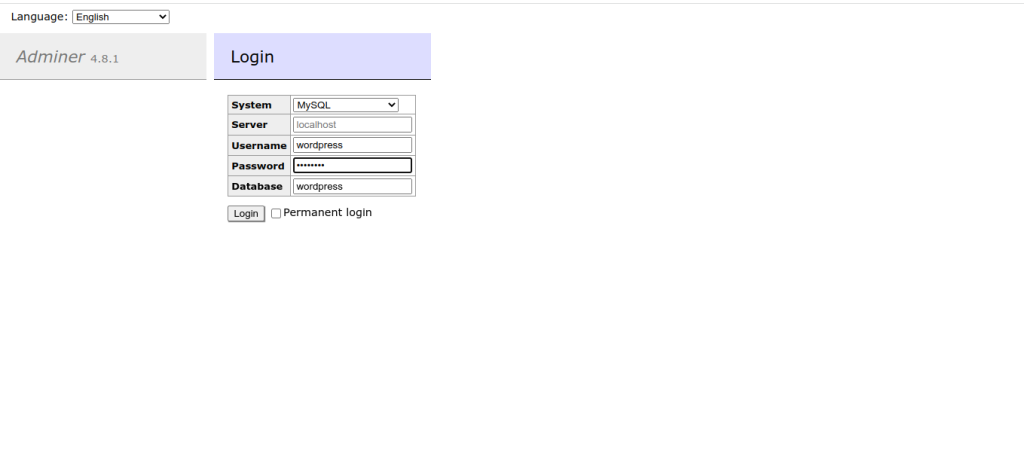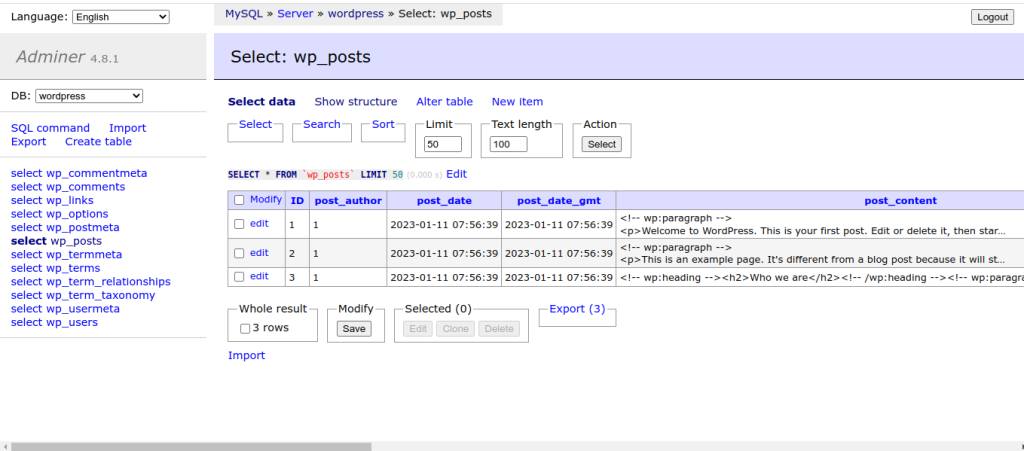Phpmyadminに替えてAdminerというのをインストールしてみた。
:~$ sudo mkdir /var/www/html/adminer
:~$ cd /var/www/html/adminer
:~$ sudo wget https://www.adminer.org/latest.php
:~$ sudo mv latest.php adminer.php/etc/nginx/sites-available/default を修正し、phpが動くようにする。
server {
listen 80 default_server;
listen [::]:80 default_server;
root /var/www/html;
# Add index.php to the list if you are using PHP
index index.html index.htm index.nginx-debian.html;
server_name _;
location / {
try_files $uri $uri/ =404;
}
location ~ \.php$ {
include snippets/fastcgi-php.conf;
fastcgi_pass unix:/var/run/php/php-fpm.sock;
fastcgi_param SCRIPT_FILENAME $document_root$fastcgi_script_name;
include fastcgi_params;
}
}
nginxをリスタートする。
:~$ sudo systemctl restart nginxhttp://192.168.0.200/adminer/adminer.php でアクセスしてみると
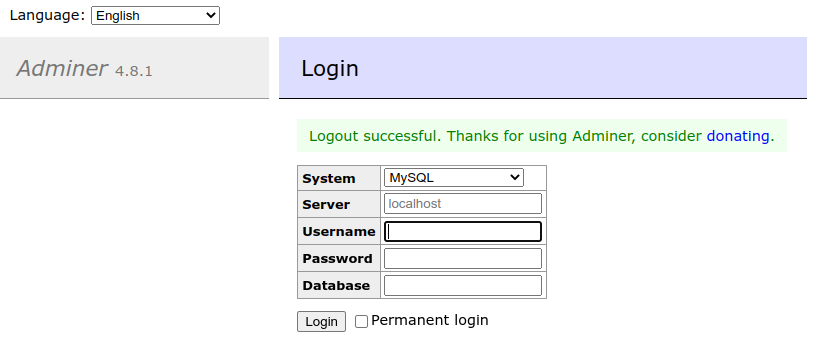
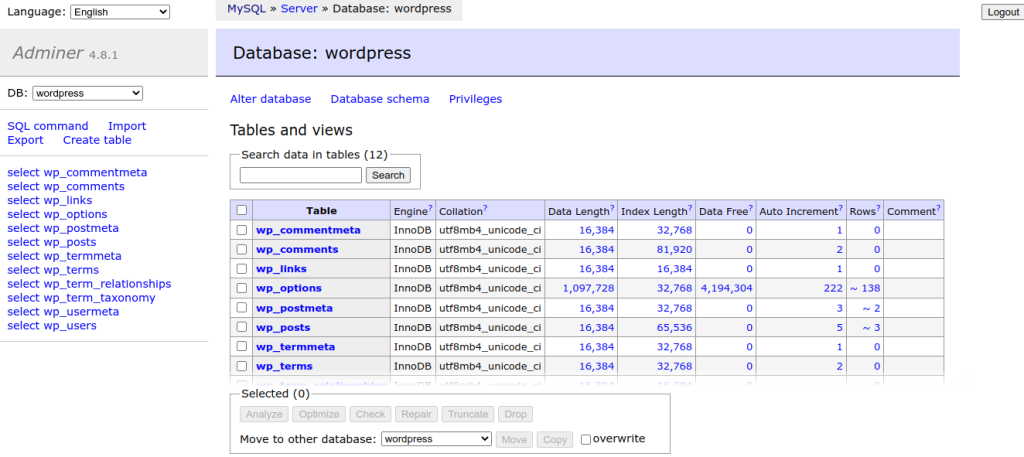
OCIのVMにも同様にアクセスできる。