参考サイトのとおりやってみたが最後の結果が違うようだ。
root@ddns-net:/home/ubuntu# apt install s3fs
Reading package lists... Done
Building dependency tree... Done
Reading state information... Done
The following additional packages will be installed:
libfuse2
The following NEW packages will be installed:
libfuse2 s3fs
0 upgraded, 2 newly installed, 0 to remove and 2 not upgraded.
Need to get 357 kB of archives.
After this operation, 1040 kB of additional disk space will be used.
Do you want to continue? [Y/n] Y
Get:1 http://ap-osaka-1-ad-1.clouds.ports.ubuntu.com/ubuntu-ports jammy/universe arm64 libfuse2 arm64 2.9.9-5ubuntu3 [89.2 kB]
Get:2 http://ap-osaka-1-ad-1.clouds.ports.ubuntu.com/ubuntu-ports jammy/universe arm64 s3fs arm64 1.90-1 [268 kB]
Fetched 357 kB in 2s (187 kB/s)
Selecting previously unselected package libfuse2:arm64.
(Reading database ... 131290 files and directories currently installed.)
Preparing to unpack .../libfuse2_2.9.9-5ubuntu3_arm64.deb ...
Unpacking libfuse2:arm64 (2.9.9-5ubuntu3) ...
Selecting previously unselected package s3fs.
Preparing to unpack .../archives/s3fs_1.90-1_arm64.deb ...
Unpacking s3fs (1.90-1) ...
Setting up libfuse2:arm64 (2.9.9-5ubuntu3) ...
Setting up s3fs (1.90-1) ...
Processing triggers for libc-bin (2.35-0ubuntu3.1) ...
Processing triggers for man-db (2.10.2-1) ...
Scanning processes...
Scanning linux images...
Running kernel seems to be up-to-date.
No services need to be restarted.
No containers need to be restarted.
No user sessions are running outdated binaries.
No VM guests are running outdated hypervisor (qemu) binaries on this host.
root@ddns-net:/home/ubuntu# s3fs --version
Amazon Simple Storage Service File System V1.90 (commit:unknown) with GnuTLS(gcrypt)
Copyright (C) 2010 Randy Rizun <rrizun@gmail.com>
License GPL2: GNU GPL version 2 <https://gnu.org/licenses/gpl.html>
This is free software: you are free to change and redistribute it.
There is NO WARRANTY, to the extent permitted by law.
root@ddns-net:/home/ubuntu# echo 01d7e6d740f52caa2436af426787f9bd8757f1e7:IAtMjUNCRAXNjWZZu1HVMOl1tB98gOWI54KRoiiIzes= > /home/ubuntu/.passwd-s3fs
root@ddns-net:/home/ubuntu# chmod 600 /home/ubuntu/.passwd-s3fsマウント・ポイントを作成:
root@ddns-net:/home/ubuntu# mkdir /home/ubuntu/mntmybucketバケットをマウントする。
s3fs <bucket_Name> <mount_point> -o url=https://<namespace_name>.compat.objectstorage.<region>.oraclecloud.com -o nomultipart -o use_path_request_style -o endpoint=<region>
root@ddns-net:/home/ubuntu# s3fs MyBucket /home/ubuntu/mntmybucket -o url=https://axwprv32yjwd.compat.objectstorage.ap-osaka-1.oraclecloud.com -o nomultipart -o use_path_request_style -o endpoint=ap-osaka-1
検証。コマンド: df -h <mount_point>
root@ddns-net:/home/ubuntu# df -h mntmybucket
Filesystem Size Used Avail Use% Mounted on
/dev/sda1 45G 3.0G 43G 7% /